Hallo… and welcome to my blog on creating an VMware ESXi Lab for certification training.
In this section we have been going over Installing ESXi on a base Server. In this Part we will go over Connecting to the Host via the vSphere Client. I have decided to break out this section into such a small sub section, in order to be able to easily reference it in latter post. There really is nothing to it:-)
To start off you will need to log onto your ESXi host directly. This is due to the lack of vCenter servers yet. You will need to know the ip address of your ESXi host, as well as the root password. All of this information was set in previous posts. To do this you will need to click on your vSphere Client Link on your computer.  This will open up the vSphere Client. Fill in the correct IP address of you ESXi host. Note we currently cannot use the name because we do not have DNS setup yet. Also fill in root for the UID and fill in the password for the root user. Click on Login.
This will open up the vSphere Client. Fill in the correct IP address of you ESXi host. Note we currently cannot use the name because we do not have DNS setup yet. Also fill in root for the UID and fill in the password for the root user. Click on Login.
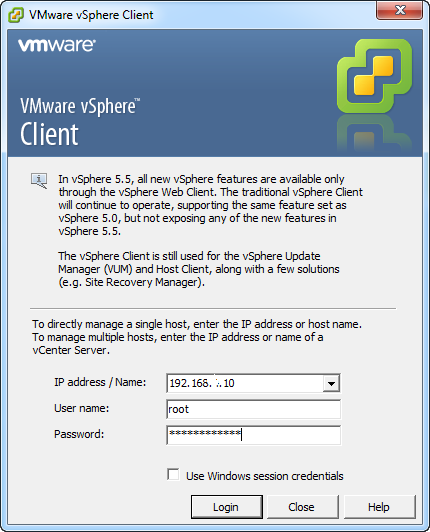 This will bring you to the Getting Started Tab of the vSphere Client. This is the jump off point for much administration.
This will bring you to the Getting Started Tab of the vSphere Client. This is the jump off point for much administration.
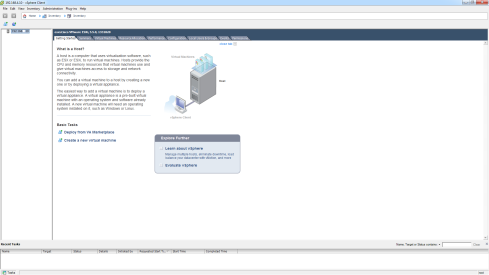
Leave a comment